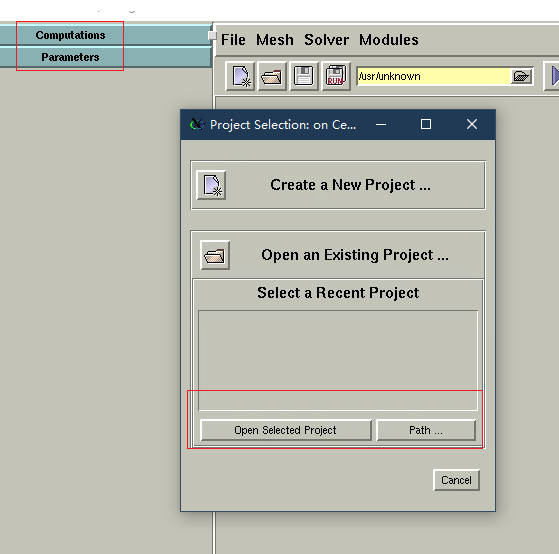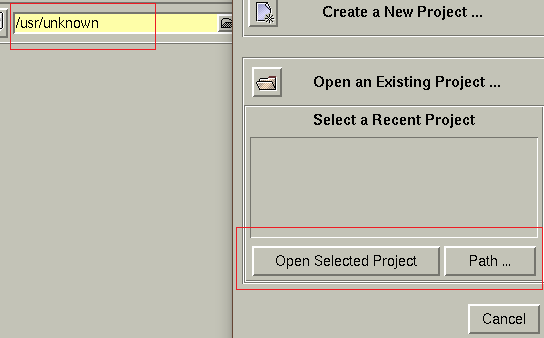Xpra: Ticket #2361: Xorg and Xvfb screen and dpi problem
Xorg and Xvfb screen and dpi problem
By default, xpra use Xorg to create display, It's depend on xorg.conf and other conf files. but there have some problem in some os system. for example, Some software displays incorrect layout and very small fonts.
- Xorg
xvfb_command = "xpra_Xdummy -dpi 96 -noreset +extension GLX +extension RANDR +extension RENDER -logfile ${XPRA_LOG_DIR}/Xorg.${DISPLAY}.log -config /etc/xpra/xorg.conf"
- Xvfb
xvfb_command = "Xvfb -dpi 96 -noreset +extension GLX +extension Composite -auth $XAUTHORITY -screen 0 5760x2560x24+32"
Mon, 22 Jul 2019 03:30:30 GMT - Irony:
when i remove /etc/xpra/xorg.conf or change xpra_Xdummy to Xorg command, the server can not start
Mon, 22 Jul 2019 03:43:01 GMT - Antoine Martin: owner changed
- owner changed from Antoine Martin to Irony
Please see wiki/ReportingBugs to provide the details required. My guess is that you're not using xpra's repository and packages, and therefore not using a patched dummy driver.
when i remove /etc/xpra/xorg.conf or change xpra_Xdummy to Xorg command, the server can not start
That's expected. They're there for a reason.
Mon, 22 Jul 2019 04:37:29 GMT - Irony: attachment set
- attachment set to serverlog.txt
serverlog.txt
Mon, 22 Jul 2019 04:37:52 GMT - Irony: attachment set
- attachment set to xpraconfig.txt
xpraconfig.txt
Mon, 22 Jul 2019 04:39:06 GMT - Irony:
Xorg and Xvfb screen and dpi problem
By default, xpra use Xorg to create display, It's depend on xorg.conf and other conf files. but there have some problem in some os system. for example, Some software displays incorrect layout and very small fonts.
- Xorg
xvfb_command = "xpra_Xdummy -dpi 96 -noreset +extension GLX +extension RANDR +extension RENDER -logfile ${XPRA_LOG_DIR}/Xorg.${DISPLAY}.log -config /etc/xpra/xorg.conf"
- Xvfb
xvfb_command = "Xvfb -dpi 96 -noreset +extension GLX +extension Composite -auth $XAUTHORITY -screen 0 5760x2560x24+32"
1、System Info:
LSB Version: :core-4.1-amd64:core-4.1-noarch:cxx-4.1-amd64:cxx-4.1-noarch:desktop-4.1-amd64:desktop-4.1-noarch:languages-4.1-amd64:languages-4.1-noarch:printing-4.1-amd64:printing-4.1-noarch Distributor ID: CentOS Description: CentOS Linux release 7.4.1708 (Core) Release: 7.4.1708 Codename: Core
2、xpra version
python2-xpra-client-2.5.2-0.r22875.el7_6.x86_64 ffmpeg-xpra-4.1.1-1.el7_6.x86_64 libvpx-xpra-1.8.0-1.el7_6.x86_64 x264-xpra-20190109-0.el7_6.x86_64 xpra-html5-2.5.2-0.r22875.el7_6.noarch xpra-common-server-2.5.2-0.r22875.el7_6.noarch xpra-common-2.5.2-0.r22875.el7_6.noarch python2-pyopengl-3.1.1a1-10xpra1.el7_6.x86_64 xpra-2.5.2-0.r22875.el7_6.x86_64 libwebp-xpra-1.0.0-1.el7_6.x86_64 python2-rencode-1.0.6-1.xpra1.el7_6.x86_64 python2-xpra-server-2.5.2-0.r22875.el7_6.x86_64 pygtkglext-1.1.0-27.xpra3.el7_6.x86_64 xpra-common-client-2.5.2-0.r22875.el7_6.noarch python2-xpra-2.5.2-0.r22875.el7_6.x86_64
3、xpra config
config file: https://www.xpra.org/trac/attachment/ticket/2361/xpraconfig.txt
4、start command and logs
xpra start --bind-tcp=0.0.0.0:10010 --start=/usr/bin/gnome-terminal --auth=file --password-file=./password.txt --no-daemon --html=on --dpi=96 --debug=screen
log file: https://www.xpra.org/trac/attachment/ticket/2361/serverlog.txt
Mon, 22 Jul 2019 09:44:14 GMT - Antoine Martin:
Please check which version of the dummy driver is installed:
$ rpm -qa | grep drv-dummy xorg-x11-drv-dummy-0.3.8-1.xpra2.fc30.x86_64
How are you starting your application? Is it Java based? Can I use it to reproduce this bug?
FYI:
- you are not securing your tcp socket with
auth, only the unix-domain socket. The recommended syntax is:tcp-auth=file:filename=./password.txt. html=onshould be the same ashtml=auto, which is the defaultdpi=96will bypass the client settings synchronization (the server will use 96 and ignore what the value supplied by the client - which may be different)
Mon, 22 Jul 2019 10:33:00 GMT - Irony: status changed; resolution set
- status changed from new to closed
- resolution set to fixed
first query
rpm -qa | grep drv-dummy xorg-x11-drv-dummy-0.3.7-1.el7.x86_64
then I remove old system version and install xorg-x11-drv-dummy-0.3.8-1.xpra2.el7.x86_64
It's work ok
Sat, 23 Jan 2021 05:49:14 GMT - migration script:
this ticket has been moved to: https://github.com/Xpra-org/xpra/issues/2361